Why adopt professional messaging for your business in 2025?

Introduction In 2025, professional messaging is a central element of business communication. Secure, reliable and high-performance, it enables Belgian companies to improve their brand image, productivity and protection against cyber threats. 📊 Some key figures on professional messaging in Belgium: 💡 Why adopt professional messaging for your business At Webiphi, we support Belgian companies in choosing and configuring a secure, high-performance messaging system. Discover the best tools and practices in 2025. 1. What is professional messaging and why is it essential? A professional messaging system is an email service designed specifically for businesses, offering improved security, management and integration with other professional tools. 📌 Benefits of a professional email service:✅ Personalized email address (nom@entreprise.be) for a more professional image.✅ Enhanced security with encryption and anti-phishing protection.✅ Email storage and backup in a secure cloud.✅ Easy integration with tools like Microsoft 365 and Google Workspace. 💡 Example: a Belgian company switches from free Gmail to Google Workspace, improving its team management and security with advanced features. 🚀 Webiphi helps you choose and configure the best business messaging solution. 2. Gmail vs Outlook vs email hosting: which is the best option? 📌 The three main business email options: 📩 Microsoft Outlook (Microsoft 365) ✔️ Perfect for businesses using Windows and Office.✔️ Cloud storage with OneDrive and Teams.✔️ Advanced encryption and built-in anti-spam protection. 💡 Ideal for: Businesses with existing Microsoft infrastructure. 📧 Google Workspace (formerly G Suite) ✔️ Simplicity and collaboration via Google Drive.✔️ Advanced anti-phishing filters and integration with Gmail.✔️ Access from any device without complex configuration. 💡 Ideal for: SMEs looking for simple, effective collaborative work management. 📡 Messaging with private hosting (Webiphi Mail, OVH, Infomaniak, etc.) ✔️ More control and customization.✔️ RGPD compliance guaranteed with hosting in Europe.✔️ Optimal security and performance for large companies. 💡 Ideal for: Businesses that want complete control over their messaging and avoid large platforms. 🚀 Webiphi advises you on the best solution for your needs and IT infrastructure. 3. Email security and protection: Fighting phishing and cyberattacks 📌 92 % of corporate cyberattacks start with a fraudulent email. Professional messaging offers advanced protection against these threats. 🔒 How to secure your messaging in 2025? ✅ Activate SPF, DKIM and DMARC to prevent identity theft.✅ Use advanced anti-spam (Microsoft Defender, Proofpoint).✅ Implement multi-factor authentication (MFA) to prevent unauthorized access. 💡 Example: a Belgian company implements DMARC and MFA, reducing phishing attempts by 99 %. 🚀 Webiphi supports you in the complete securing of your professional messaging. 4. optimize email management for greater productivity 📌 Poorly organized email can slow down your company's productivity. Here's how to optimize your email management. ✅ Use filters and automatic rules to classify incoming messages.✅ Set up professional email signatures with integrated branding.✅ Use collaboration tools (Microsoft Teams, Google Chat) to reduce unnecessary exchanges. 💡 Example: a Belgian company reduces the time spent managing emails by 30 % by automating sorting and adopting Microsoft Teams for internal communications. 🚀 Webiphi helps you optimize email management and improve your teams' productivity. 5. How do you migrate to professional messaging? 📌 Moving from a free email service to professional messaging is a simple process with the right approach. Key steps for migrating to a professional email service : ✅ Assessing needs and choosing the right solution.✅ Migrating emails, contacts and calendars without losing data.✅ Configuring security rules and user access.✅ Training employees for rapid adoption. 💡 Example: a company migrates from Yahoo Mail to Microsoft 365 in 24 hours without interruption thanks to smooth transition management. 🚀 Webiphi supports your email migration and ensures a seamless transition for your business. Conclusion 📢 In 2025, adopting professional email is a must for Belgian companies looking to improve their image, security and productivity. ✅ Opt for a solution like Microsoft 365, Google Workspace or private hosting depending on your needs.✅ Strengthen email security to avoid cyberattacks and data leaks.✅ Optimize email management to save time and improve business collaboration. 📩 Want to switch to professional messaging? Contact Webiphi for customized support and a worry-free transition!
Cloud solutions for SMEs in Belgium - Benefits and best practices in 2025

Introduction In 2025, cloud solutions have become indispensable for SMEs in Belgium. Thanks to their advantages in terms of flexibility, security and productivity, they enable companies to reduce their IT costs and gain in efficiency. 📊 Some key figures on the cloud in Belgium 💡 Why adopt a cloud solution in 2025 At Webiphi, we support Belgian companies in migrating and optimizing their cloud solutions. Discover the best options and strategies for making the most of the Cloud this year. 1. Why choose the Cloud for your SME in 2025? Cloud Computing gives SMBs access to advanced IT services without the need for costly local infrastructure. 📌 The main benefits of the Cloud for Belgian businesses:✅ Lower IT costs - Less expenditure on hardware and maintenance.✅ Accessibility and flexibility - Work from anywhere, on any device.✅ Advanced security - Data backup and protection against cyberattacks.✅ Scalability - Increase or reduce your resources according to your needs. 💡 Example: a Brussels-based SME migrates to Microsoft Azure and reduces its server costs by 40 % while improving security and performance. 🚀 Webiphi helps you choose the best cloud solution for your business. 2. The different Cloud solutions available in 2025 ☁️ Public Cloud: The flexible, scalable solution Public Cloud is based on infrastructures managed by providers such as Microsoft, Google or AWS. 📌 Advantages:✔️ Low cost - No hardware investment, you only pay for what you use.✔️ High availability - Data is stored across multiple data centers.✔️ Automatic updates - Continuously optimized security and performance. 💡 Example: a Belgian startup uses Google Cloud Platform (GCP) to host its application and manage scalability without investing in physical servers. 🏢 Private Cloud: For companies requiring greater security Private Cloud is a cloud infrastructure dedicated to a single company, offering greater control and security. 📌 Advantages:✔️ Enhanced security - Advanced protection of sensitive data.✔️ Customization - Infrastructure tailored to specific business needs.✔️ RGPD compliance - Ideal for regulated sectors such as finance and healthcare. 💡 Example: a Belgian bank uses an internally hosted private cloud to guarantee confidentiality and RGPD compliance. 🔗 Hybrid Cloud: The perfect combination Hybrid Cloud combines Public Cloud and Private Cloud, enabling businesses to benefit from the best of both worlds. 📌 Benefits:✔️ Balance between cost and security - Sensitive data in private cloud, applications in public cloud.✔️ Flexibility - Ability to shift workloads as needed.✔️ Better business continuity - Optimized cloud backup and disaster recovery. 💡 Example: a Belgian logistics company uses a Hybrid Cloud to host its databases privately and its business applications publicly. 🚀 Webiphi supports you in setting up a high-performance, secure hybrid cloud. 3. Securing your data in the Cloud in 2025 📌 Cloud-related cyberthreats are on the rise. It's therefore crucial to adopt the right practices to avoid data breaches. 🔒 Best practices for securing your Cloud : ✅ Implementing multi-factor authentication (MFA) to secure access.✅ Encrypting data stored and in transit to prevent interception.✅ Monitoring suspicious access and activity with tools like Microsoft Defender.✅ Backup and Disaster Recovery Plan (DRP) to anticipate any data loss. 💡 Example: an SME uses Azure Security Center to monitor its cloud infrastructure and detect anomalies in real time. 🚀 Webiphi helps you secure your data and protect your cloud applications against cyber threats. 4. How to choose the right Cloud solution for your business? 📌 Criteria to consider when choosing your Cloud:✔️ Specific needs - Type of business, volume of data, performance required.✔️ Budget - Pay-per-use billing model or monthly subscription.✔️ Security level and compliance - Compliance with RGPD regulations and legal requirements.✔️ Scalability - Ability to scale resources up or down as your business grows. 💡 Example: an SME in e-commerce chooses Amazon Web Services (AWS) for its scalability and high performance during traffic peaks. 🚀 Webiphi supports you in evaluating and implementing the right cloud solution for your business. Conclusion 📢 In 2025, adopting a cloud solution is essential for SMEs in Belgium. Whether to reduce IT costs, secure data or improve productivity, the Cloud offers unrivalled flexibility. ✅ Public, Private or Hybrid Cloud, every company needs to choose the solution best suited to its needs.✅ Securing its Cloud infrastructure is paramount to avoid cyberattacks and data loss. 📩 Need help migrating to the Cloud? Contact Webiphi today for a tailor-made solution!
Enterprise cybersecurity Belgium 2025 - Protect your data and avoid cyberattacks

Introduction With cyberattacks on the rise, IT security has become a top priority for Belgian businesses. In 2025, threats such as ransomware, phishing and data breaches are more sophisticated than ever. 🔎 Some alarming figures from Belgium: 💡 How can you effectively protect your business in 2025?At Webiphi, we support Belgian SMEs and large corporations in implementing high-performance cybersecurity solutions. Here are the best practices for strengthening your security in 2025. 1. Multi-factor authentication (MFA): a must Multi-factor authentication (MFA) is essential today for securing access to business accounts and applications. 📌 Why adopt MFA in the enterprise?✅ Enhanced protection against password theft.✅ Prevents 99 % cyberattacks linked to identity theft.✅ Compatible with cloud platforms (Microsoft 365, Google Workspace). 💡 Example: a Belgian SME in the financial sector adopts MFA and reduces intrusion attempts on its accounts by 80 %. 🚀 Webiphi helps you implement an MFA solution tailored to your business. 2. EDR and XDR solutions: the new generation of antivirus Traditional antivirus solutions are no longer enough to counter advanced threats. EDR (Endpoint Detection & Response) and XDR (Extended Detection & Response) offer proactive, automated protection against cyberattacks. 📌 Why opt for an EDR/XDR solution?✔️ Real-time detection of unknown threats.✔️ Automatic response in the event of an attack (isolation of infected files).✔️ Advanced monitoring of endpoints (PCs, servers, mobiles). 💡 Example: a company adopts an advanced EDR like SentinelOne and blocks a ransomware attack before it encrypts its files. 🚀 Webiphi supports you in choosing and deploying an effective EDR/XDR solution. 3. Securing emails: stopping phishing and spam 📌 Emails are the main attack vector (92 % of cyberattacks start with a malicious email). 🔎 How can you strengthen your email security? ✅ Implement SPF, DKIM and DMARC protocol to prevent identity theft.✅ Filter suspicious emails with Microsoft Defender for Office 365 or Proofpoint.✅ Train employees to spot phishing attempts. 💡 Example: a Belgian company strengthens its email security and blocks 100 % of phishing attempts using DMARC. 🚀 Webiphi offers secure email solutions to protect your communications. 4. Backup and Disaster Recovery Plan (DRP): Anticipating worst-case scenarios In the event of a cyber attack, data failure or theft, an effective backup is essential to ensure business continuity. 📌 Good backup practices in 2025:✔️ Hybrid backup (local + cloud) to minimize risks.✔️ Data encryption to prevent unauthorized access.✔️ Business Recovery Plan (BRP) to restart quickly in the event of an incident. 💡 Example: a law firm victim of ransomware restores its data in less than an hour thanks to an automated cloud backup. 🚀 Webiphi implements backup and DRP solutions tailored to your business. 5. Employee awareness and training: the first line of defense 📌 85 % of security breaches are caused by human error. It is therefore essential to train your employees in good cybersecurity practices. 👨🏫 Webiphi training program: ✅ Detecting fraudulent emails and phishing attempts.✅ Using secure passwords and password manager.✅ Best practices for avoiding malware and ransomware. 💡 Example: an SME organizes monthly training sessions and reduces security incidents linked to human error by 70 %. 🚀 Webiphi offers cybersecurity training tailored to your business. 6. Protecting corporate networks and VPNs 📌 A secure network is essential to prevent intrusions and data leaks. 🔎 How to secure your network in 2025? ✔️ Setting up a secure VPN for remote connections.✔️ Using an advanced firewall (Fortinet, Palo Alto).✔️ Segmenting the network to limit access to sensitive data. 💡 Example: a Belgian company sets up a Zero Trust VPN and prevents any intrusion on its internal network. 🚀 Webiphi helps you secure your network infrastructure with tailored solutions. Conclusion 📢 In 2025, cybersecurity is a major issue for Belgian businesses. To avoid cyber attacks and protect your data, it's essential to adopt a proactive approach and advanced solutions. Whether through MFA, EDR/XDR solutions, email security, backups or employee training, every company needs to implement a suitable strategy. 📩 Want to strengthen your company's cybersecurity? Contact Webiphi today for a tailor-made audit and solution!
Solutions de sauvegarde en Belgique - How to protect your data in 2025?

Introduction In 2025, data protection is a major issue for companies in Belgium and the Benelux countries. With cyber-attacks, human error and technical failures on the increase, an effective backup strategy is essential to avoid critical data loss. Whether you're an SME, a large enterprise or a freelancer, it's crucial to implement appropriate backup solutions to guarantee business continuity. At Webiphi, we help companies choose and optimize their backup solutions. Discover the best options in 2025 for securing your data. 1. Why is data backup essential in 2025? 📌 The most common threats to your data:✅ Cyberattacks and ransomware: 60 % of SME victims of ransomware close down within 6 months.✅ Human errors: A single click can lead to the deletion of critical files.✅ Hardware failures: A damaged hard disk can cause total data loss.✅ Natural disasters: Floods, fires, power failures can affect physical servers. 💡 Example: a Belgian company that fell victim to ransomware was able to recover its data thanks to a redundant cloud backup set up with a disaster recovery plan (DRP). 🚀 Webiphi helps you prevent these risks with an adapted backup solution. 2. Local backup vs. Cloud backup: which is the best option? 📍 Local backup: On-site storage A local backup involves saving data on physical servers, NAS, external hard drives or magnetic tapes within the company. 📌 Advantages of local backup:✔️ Fast access to files without an Internet connection.✔️ Reduced cost over the long term.✔️ Total control over sensitive data. 📌 Disadvantages:❌ Risk of total loss in the event of disaster (fire, theft, breakdown).❌ Regular maintenance and updates required. 📍 Cloud backup: the flexible, secure solution Cloud backup stores data on remote servers via the Internet, guaranteeing protection against local disasters. 📌 Cloud backup benefits:✔️ Advanced protection against cyber-attacks.✔️ Access to files from any device.✔️ Automatic updates and vendor-assured maintenance. 📌 Disadvantages:❌ Dependence on the Internet for data restoration.❌ Monthly cost based on storage space used. 💡 Example:A company adopts Microsoft Azure Backup to back up its critical files in real time and recover them easily in the event of a cyberattack. 🚀 Webiphi helps you choose between local, cloud or hybrid backup depending on your needs. 3. Hybrid solutions: the winning combination 📌 Why adopt a hybrid backup (local + cloud)?✅ Optimum protection: Fast local backup + secure cloud.✅ Flexible access: Ability to recover files even on the move.✅ Enhanced security: Data encryption and redundancy on multiple servers. 💡 Example: a company stores its most sensitive data locally and keeps an encrypted cloud backup to ensure continuity in the event of a problem. 🚀 Webiphi offers hybrid solutions tailored to Belgian businesses for maximum protection. 4. The best backup solutions in 2025 💾 Popular cloud backup solutions: 📌 Microsoft Azure Backup - Ideal for businesses using Windows and Office 365.📌 Google Cloud Storage - Secure and scalable, perfect for startups and SMEs.📌 AWS Backup - Powerful for cloud infrastructures and SaaS applications.📌 Acronis Cyber Protect - Combines cloud backup and ransomware protection. 🖥️ Local and hybrid backup solutions: 📌 Synology NAS - A cost-effective, efficient alternative for SMBs.📌 Veeam Backup & Replication - Fast on-site and cloud file replication.📌 ShadowProtect SPX - Real-time backup solution with instant recovery. 💡 Example: a Belgian company adopts a hybrid solution with a Synology NAS + AWS backup for double data protection. 🚀 Webiphi guides you to the best solution for your business and budget. 5. Disaster Recovery Plan (DRP): A key element of continuity An effective backup strategy must include a Disaster Recovery Plan (DRP) to quickly restore operations in the event of a disaster. 📌 Steps to an effective BRP:✔️ Risk audit: Identify critical points and security vulnerabilities.✔️ Definition of RPO and RTO (Recovery Point Objective & Recovery Time Objective).✔️ Regular testing: Check data restoration and speed of restart. 💡 Example: a medical practice sets up an automated RPO to restore its system in less than 30 minutes after a ransomware attack. 🚀 Webiphi builds your Disaster Recovery Plan to ensure business continuity. Conclusion 📢 In 2025, a good backup solution is essential to secure your data and guarantee business continuity in Belgium. Whether you opt for local, cloud or hybrid backup, it's crucial to have a solid backup plan to prevent any data loss. 📩 Want to implement a reliable backup strategy? Contact Webiphi today for a free audit and a tailor-made solution!
Professional printing solutions in Belgium: What's the best option for your business in 2025?
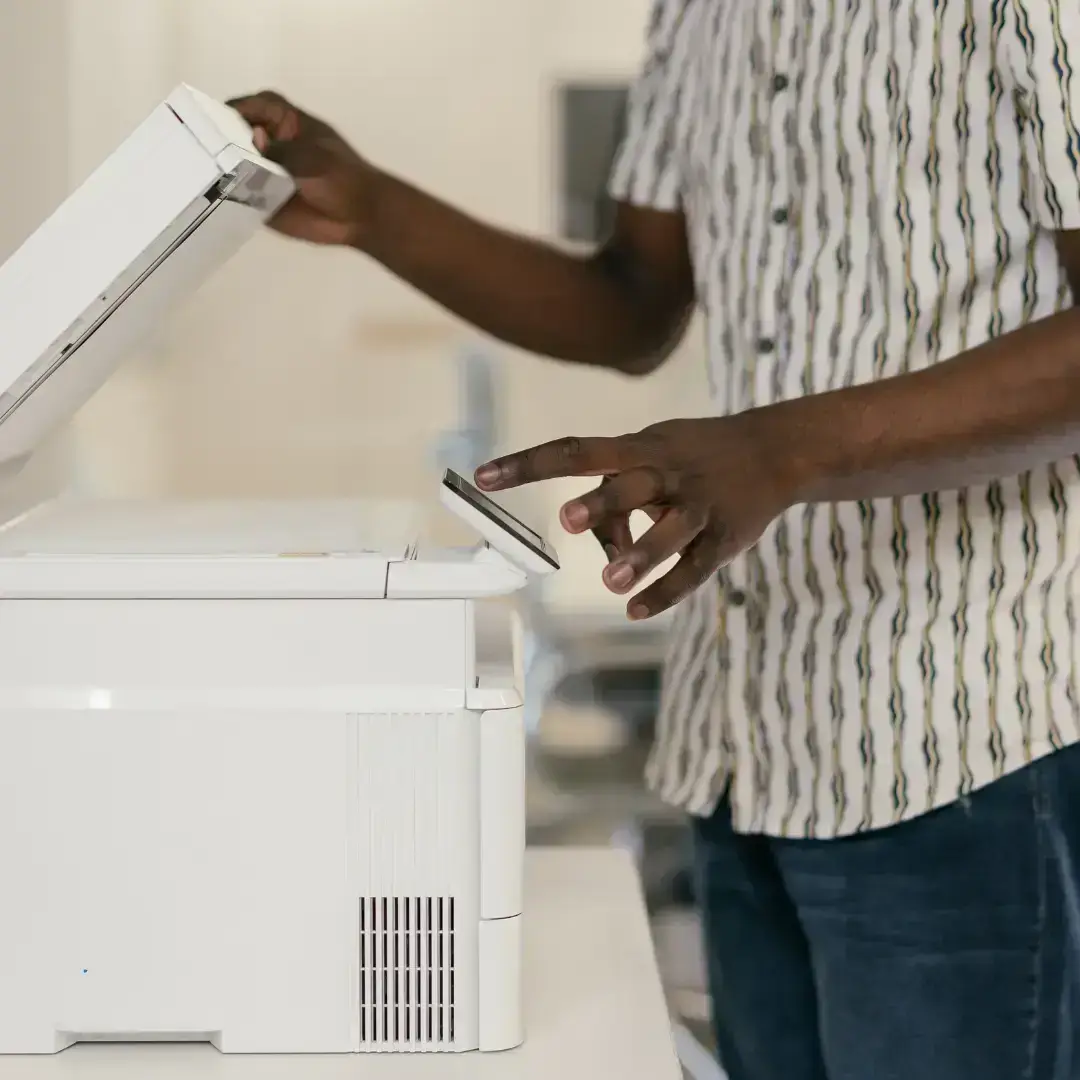
Introduction In 2025, Belgian companies need reliable, cost-effective and environmentally-friendly printing solutions to optimize their document management. Whether you're an SME, a large corporation or a freelancer, choosing the right printing equipment is crucial to improving productivity and reducing costs. Brands such as Xerox, Kyocera, Ricoh and HP dominate the market with high-performance printers and copiers tailored to professional needs. At Webiphi, we can help you find the right printing solution for your business. Discover the best options and criteria to consider in 2025. 1. Why invest in a professional printing solution? 📌 The benefits of a professional printer:✅ Cost reduction: Print at lower cost thanks to more efficient equipment.✅ Productivity gains: Fast, reliable prints to avoid interruptions.✅ Document security: Protect your prints with advanced features.✅ Eco-responsibility: Less ink and energy wastage thanks to modern printers. 💡 Example: an SME adopting a Kyocera multifunction printer reduces its printing costs by 30% by opting for an adapted maintenance contract. 🚀 Webiphi helps you choose your printer and optimize your print fleet. 2 Xerox and Kyocera: Two leaders in corporate printing Xerox: Innovation at the service of business Xerox is renowned for its intelligent printers and high-performance copiers, tailored to the needs of modern offices. 📌 Xerox printer highlights:✔️ ConnectKey technology: Integration with Cloud applications (Google Drive, Dropbox).✔️ Ultra-fast printing: Up to 80 pages/minute on certain models.✔️ Advanced security: Protection against cyber attacks and secure access to documents. 💡 Example: A large company adopts a Xerox VersaLink C405 to centralize printing and document sharing in total security. Kyocera: Performance and ink savings Kyocera specializes in economical laser printers, ideal for SMEs and large corporations looking to control their printing costs. 📌 Why choose Kyocera ?✔️ Low cost per page : ECOSYS technology with long-life drums.✔️ Durability: resistant materials, reduced ink and toner waste.✔️ Eco-responsibility: Energy Star certification for reduced consumption. 💡 Example: A law firm uses a Kyocera TASKalfa 3554ci to reduce toner consumption and secure confidential documents. 3: Laser or inkjet printer: which technology to choose? 📌 Laser or inkjet printer?✅ Inkjet: Ideal for color prints, photos and small volumes.✅ Laser: Perfect for black-and-white prints, professional documents and high volumes. 💡 Example: a graphic design agency will prefer an inkjet printer for its high-quality visuals, while a logistics company will opt for a fast laser printer for its order forms. 🚀 Webiphi helps you choose the technology best suited to your business. 4. Intelligent printing : Optimized management and maintenance In 2025, printing solutions include smart, connected features for simplified management. 📌 Innovations to adopt:✔️ Mobile printing: Print directly from a smartphone or tablet.✔️ Cloud Printing: Access your files from Google Drive or Microsoft OneDrive.✔️ Predictive maintenance: Modern printers detect and correct problems before they occur. 💡 Example: a company using a Xerox AltaLink printer receives automatic alerts for toner replacement and preventive maintenance. 🚀 Webiphi offers connected solutions to simplify the management of your print fleet. 5. Maintenance and leasing contracts: A cost-effective solution 📌 Why opt for a leasing or maintenance contract?✅ No initial investment: Pay a monthly rental instead of buying the printer.✅ Maintenance included: Repair and replacement of parts covered by the contract.✅ Automatic supply: Toners and cartridges delivered automatically before they run out. 💡 Example: a company that rents a Kyocera ECOSYS M6235cidn reduces its monthly costs by including maintenance and consumables management in its contract. 🚀 Webiphi helps you negotiate and choose the most cost-effective printing contract. 6. Eco-responsible printing: a major challenge in 2025 More and more Belgian companies are looking to reduce their carbon footprint with sustainable printing solutions. 📌 How can you make your printing more eco-friendly?🌱 Use recycled and FSC-certified paper.💡 Activate ink-saving mode to extend cartridge life.🔄 Recycle used toners and cartridges via specialized programs. 💡 Example: a company adopts a Kyocera ECOSYS printer and reduces its paper consumption by 40% thanks to automatic duplex printing. 🚀 Webiphi helps you implement a sustainable, eco-responsible printing strategy. Conclusion 📢 In 2025, choosing the right printing solution is key to improving efficiency, reducing costs and minimizing ecological impact. Whether you opt for Xerox, Kyocera or another brand, Webiphi can help you optimize your print fleet with expert advice and tailor-made solutions. 📩 Need a printer tailored to your business? Contact Webiphi today for a personalized quote!
Preventive maintenance: your best ally against computer breakdowns

Computer breakdowns can have catastrophic consequences for a company: loss of data, business interruption, high repair costs and reduced productivity. Yet these incidents can be avoided with effective preventive maintenance. 📢 Anticipating rather than suffering is the key to a reliable, high-performance IT system! In this article, find out how preventive maintenance can prevent breakdowns and optimize the management of your IT infrastructure. 🔍 1. What is preventive maintenance in IT? Preventive maintenance involves carrying out regular checks and updates to detect and correct problems before they cause breakdowns. 🛡️ The aims of preventive maintenance:✔ To avoid business interruptions caused by malfunctions.✔ To optimize equipment performance by deleting unnecessary files and updating software.✔ To reinforce IT security by applying security patches.✔ To extend hardware life by preventing premature wear and tear. 💡 Good IT maintenance reduces critical breakdowns by up to 80 %! 🏆 2. Concrete benefits of preventive maintenance ✅ Reduced IT costsInvesting in regular maintenance helps avoid costly repairs and unplanned replacements. ✅ Improved productivityA high-performance, trouble-free IT system enables employees to work without interruption. ✅ Enhanced cybersecurityRegular software and operating system updates prevent hackers from exploiting security loopholes. ✅ Optimized equipment performanceClean hard disks, up-to-date software and well-configured networks ensure smooth, fast operation. ✅ Regulatory complianceSome standards, such as RGPD in Europe, require security updates and rigorous data management. 💡 By anticipating problems, you ensure the longevity of your IT infrastructure! 🛠️ 3. Essential actions for effective preventive maintenance 🔹 Regular software and system updates✔ Always install the latest security updates.✔ Check the compatibility of new versions with your existing tools. 🔹 Performance monitoring and surveillance✔ Use monitoring tools to detect anomalies.✔ Monitor CPU, RAM and storage utilization. 🔹 Clean up unnecessary files and optimize disks✔ Regularly delete unnecessary temporary files and caches.✔ Defragment traditional hard disks to improve data access speed. 🔹 Check hardware equipment✔ Check the condition of servers, computers and peripherals.✔ Physically clean components (fans, cases, cables). 🔹 Regular data backups✔ Set up automatic backups to the cloud and locally.✔ Regularly check the integrity of backups to prevent data loss. 🔹 Tests and fault simulations✔ Run tests to verify your system's resilience.✔ Simulate cyber attacks to assess the robustness of your IT security. 💡 A well-structured maintenance plan guarantees maximum availability of your equipment! 🔒 4. Entrusting preventive maintenance to experts: an optimal solution Although some actions can be carried out in-house, managing an IT infrastructure requires advanced technical skills. Calling in a specialist company ensures professional follow-up and optimum responsiveness in the event of a problem. 🛡️ Why outsource IT maintenance?✔ Access to experts in cybersecurity and server management.✔ Proactive 24/7 monitoring to anticipate faults.✔ Rapid assistance in the event of an incident.✔ Customized solutions tailored to your company's needs. 💬 Need support to secure and optimize your IT infrastructure? Contact our experts today! 🎯 Conclusion: Preventive maintenance, a strategic investment 🚀 In summary, adopting a preventive maintenance strategy enables you to:✅ Reduce costs linked to IT breakdowns.✅ Optimize productivity by avoiding interruptions.✅ Reinforce security in the face of cyber threats.✅ Extend the lifespan of your equipment. 🔹 Don't let a computer breakdown put the brakes on your business! Implement a preventive maintenance plan today.
Firewall and VPN: the winning combination for data security

Cyber attacks are on the increase, and companies need to strengthen their IT security. A high-performance firewall and a secure VPN are an essential combination for protecting sensitive data and preventing intrusions. 📊 Some key figures:✔ 68 % of SMEs have already suffered a cyber attack.✔ 95 % of data breaches are caused by human error or lack of protection.✔ 81 % of companies using a secure VPN avoid data interception attacks. 💡 Adopting these two solutions reduces the risk of hacking and secures corporate communications. 🔥 1. The role of the firewall in network protection A firewall is a barrier that filters traffic entering and leaving a network. It blocks suspicious connections and prevents cybercriminals from accessing servers and confidential data. ✅ Benefits of a firewall:✔ Real-time traffic monitoring✔ Blocking malicious attacks and intrusions✔ Filtering unauthorized websites✔ Protection against malware and ransomware 📢 Recommendation: a well-configured firewall is the first line of defense against cyberthreats. 🌍 2. Why use a secure VPN? A VPN (Virtual Private Network) creates an encrypted tunnel between the user and the Internet. It prevents hackers from intercepting data and protects browsing, especially on public Wi-Fi networks. ✅ The benefits of a VPN:✔ Data encryption for total confidentiality✔ Secure remote connections (telecommuting)✔ Protection against espionage and data theft✔ Secure access to internal corporate resources 💡 A VPN is essential to guarantee the confidentiality and integrity of information. 🔗 3. Firewall + VPN: complete protection for your business Combining a firewall and a VPN offers double protection:✔ The firewall blocks external threats and filters malicious traffic.✔ The VPN protects data exchanges and ensures connection anonymity. 📢 Real-life example: a company using a secure VPN and advanced firewall reduces the risk of cyberattack by 90 %. 🏢 4. How to choose the right solutions for your business? 🛡 Firewall: Criteria to consider ✅ Hardware or software firewall depending on company size✅ Ability to detect threats in real time✅ Regular updates to counter new attacks 🌐 VPN : Essential points to check ✅ End-to-end data encryption✅ No log retention for greater confidentiality✅ Compatibility with all business devices 💡 Ideally, opt for professional solutions tailored to your business needs. 🎯 Conclusion: Secure your business with a firewall and VPN 👉 A high-performance firewall and secure VPN are essential for:✅ Protecting your networks and sensitive data✅ Securing remote connections and preventing data theft✅ Keeping control over internet traffic and blocking cyberattacks 💬 Need help securing your business? Contact our cybersecurity experts!
How to guarantee service continuity with server redundancy

🚀 Why is server redundancy essential for your business? In a world where the unavailability of a website or application can lead to a loss of customers and revenue, server redundancy is a key solution for guaranteeing continuity of services. 📉 Unplanned downtime can cost a company thousands of euros, not to mention the loss of user confidence. ✅ A redundant infrastructure maintains high availability and ensures smooth operation in the event of hardware failure, cyber attack or network breakdown. 🛠 1. What is server redundancy? Server redundancy involves duplicating the critical resources of a computer system to prevent service interruptions. 👨💻 In practical terms, this means:✔ Having several servers capable of taking over in the event of failure✔ Responding to data and applications in real time✔ Avoiding single points of failure 📢 Example: An e-commerce store can't afford several hours' downtime. Thanks to redundancy, if one server goes down, another immediately takes over. 🔍 2. The different types of server redundancy There are several redundancy strategies, each tailored to specific needs. 🏅 a) Hardware redundancy 📌 Duplication of servers, processors, hard disks and other hardware components.📌 Enables rapid replacement of a faulty element without interrupting service.📌 Use of RAID (Redundant Array of Independent Disks) to prevent data loss in the event of disk failure. ☁ b) Geographical redundancy (Multi-Datacenter) 🌍 Host servers in different data centers to guarantee availability even in the event of natural disasters or power cuts.📌 Use of Cloud solutions such as AWS, Microsoft Azure or Google Cloud that distribute loads between several sites. 🔄 c) Software redundancy 📢 Implementation of solutions such as:✔ Load Balancer: Distributing traffic between several servers to avoid overload.✔ Automatic failover: If one server stops responding, another automatically takes over.✔ Virtualization: Several copies of the server are ready to be activated when needed. ⚠ 3. The risks of an infrastructure without redundancy Without redundancy, a breakdown can result in:❌ Loss of critical data in the event of hardware failure❌ Interruption of services impacting customers and partners❌ High financial cost due to prolonged downtime❌ Damage to the company's reputation 💡 Example: An online bank cannot afford a service outage, or risk losing the trust of its customers. 📊 4. How to implement an effective redundancy strategy? Here are the best practices for ensuring a reliable and resilient infrastructure: ✅ a) Needs and risk analysis 🔎 Identify the services critical to your business.🛠 Assess possible failure scenarios and their impacts.📢 Draw up a clear Business Resumption Plan (BRP). ☁ b) Opt for redundant cloud solutions 🌍 Use multi-cloud infrastructures (AWS, Azure, Google Cloud)📌 Automatic data synchronization between multiple datacenters 🔄 c) Implement a Load Balancer 📢 Automatic traffic distribution between multiple servers✔ Improve performance and reliability 🔎 d) Run regular tests 🛠 Simulate failures to verify the effectiveness of the solutions implemented📊 Analyze results and adjust strategy if necessary 🔥 5. Conclusion : Protect your business with a redundant infrastructure Server redundancy is a strategic investment to guarantee the continuous availability of your services. ✔ It protects your business against unexpected outages✔ It enhances the security and reliability of your infrastructure✔ It improves the user experience by avoiding interruptions 💬 Need help optimizing your service continuity? Contact Webiphi for a tailor-made solution!
Professional printing: how to reduce your company's carbon footprint

Introduction The carbon footprint of companies is a major issue in a world where the ecological transition has become unavoidable. Among energy-intensive processes, professional printing represents an area where concrete actions can be taken to reduce environmental impact. Thanks to more sustainable technologies, responsible practices and solutions offered by industry leaders such as Xerox and Kyocera, it's possible to optimize costs while adopting a more environmentally-friendly approach. In this article, we explain how you can reduce your company's carbon footprint by adopting eco-responsible printing. 1: Choose eco-designed, low-energy printers One of the first levers for limiting the ecological impact of your printing fleet is to choose equipment designed to save energy and consumables. 🔹 The benefits of eco-friendly printers:✔️ Energy-efficient printing technology (intelligent standby mode, heating-free printing)✔️ Reduced CO₂ emissions thanks to better management of énergie✔️ Increased equipment longevity to limit electronic waste 📌 Solutions from Xerox and Kyocera: 2. Use certified and recycled paper The choice of paper has a direct impact on the carbon footprint. Opting for recycled or FSC-certified paper preserves forests and reduces consumption of natural resources. 🔹 Best practices:✔️ Use 100% recycled or FSC-certified paper/PEFC✔️ Opt for adapted grammages to avoid gaspillage✔️ Implement an internal paper reuse policy (double-sided printing, drafts) 3. Optimize the use of consumables (inks, toners, cartridges) Inks and toners play a key role in the environmental impact of printing. Some companies waste tons of consumables every year, contributing to a higher carbon footprint. 🔹 How to limit the impact of consumables?✔️ Prefer recyclable cartridges and rechargeables✔️ Use long-life toners to reduce replacement fréquent✔️ Adopt solvent-free and vegetable-based inks 📌 Xerox and Kyocera commitments: 4. Encourage good printing practices in-house Beyond equipment and consumables, raising employee awareness of more responsible use of printing tools helps reduce the carbon footprint even further. 🔹 Actions to implement:✔️ Limit unnecessary printing by favoring the numérique✔️ format Print on both sides by default to reduce consumption of papier✔️ Set up printing quotas to avoid abus✔️ Favor black and white printing to save ink 💡 Tip: Use print management software to analyze and monitor company printer usage. 5. Opt for centralized management and an optimized printer fleet Having too many individual printers can increase energy and paper consumption. Centralized, optimized print fleet management can improve efficiency while reducing ecological impact. 🔹 Solutions to adopt:✔️ Replace several small printers with multi-function printers performantes✔️ Use document management software to reduce printing inutiles✔️ Outsource some printing to avoid internal overconsumption 📌 Solutions proposed by Xerox and Kyocera: 6. Recycle and reclaim printing waste Finally, adopting an eco-responsible approach involves recycling and reclaiming printing waste. 🔹 What to recycle?✔️ Cartridges and toners usagés✔️ Paper and printing obsolètes✔️ Machines out of service 📌 Xerox and Kyocera commitments : Conclusion Reducing your company's carbon footprint through more responsible printing is not only good for the environment, but also for your budget and brand image. 👉 By adopting eco-designed printers, optimizing the use of paper and consumables, and implementing sustainable practices, you can make a difference. Need help making your printing fleet more environmentally friendly? Contact Webiphi today to discover eco-friendly printing solutions tailored to your needs. We work in partnership with Xerox and Kyocera to offer you sustainable equipment and strategies that reduce your carbon footprint while optimizing your costs. 🌿💼 📩 Contact Webiphi today!
Network security: how to set up a robust password policy

Security of access to IT systems is a major issue for companies in Belgium. An inadequate password policy exposes infrastructures to the risk of cyber-attacks, identity theft and data leakage. To reinforce the protection of networks and sensitive information, strict password management is essential. At Webiphi, we support Belgian SMEs in implementing effective cybersecurity solutions tailored to today's challenges. 1. Define strict password criteria A weak password is an easy entry point for cybercriminals. Strict rules are recommended to ensure optimum security. Recommended minimum requirements Webiphi offers access management solutions to automate these rules and guarantee optimum security within your company. 2. Implement multi-factor authentication (MFA) Even a strong password can be compromised. Multi-factor authentication (MFA) adds an extra layer of protection. Types of second-factor authentication With the help of Webiphi, you can integrate effective multi-factor authentication for your sensitive accesses, and guarantee better protection for your data. 3. Raise employee awareness of password management Human error is one of the main vectors of computer attacks. Regular training helps raise awareness of best practices. Best practices to adopt At Webiphi, we offer cybersecurity training to raise your teams' awareness of threats and best practices. 4. Use a secure password manager Password managers enable you to generate and store secure logins. Recommended solutions Webiphi helps you choose and deploy a solution tailored to your company's needs. 5. Monitor and secure access to systems Activate access logs It is essential to monitor connections to company systems to detect any suspicious activity. With Webiphi, you can benefit from tailor-made support in monitoring and managing access to your IT infrastructures. Conclusion A robust password policy is essential to protect companies against cyber-attacks. By enforcing strict rules and integrating multi-factor authentication, you can strengthen the security of your network. Would you like to improve the protection of your IT infrastructure? Contact Webiphi today for a personalized consultation and discover our solutions tailored to Belgian SMEs.


