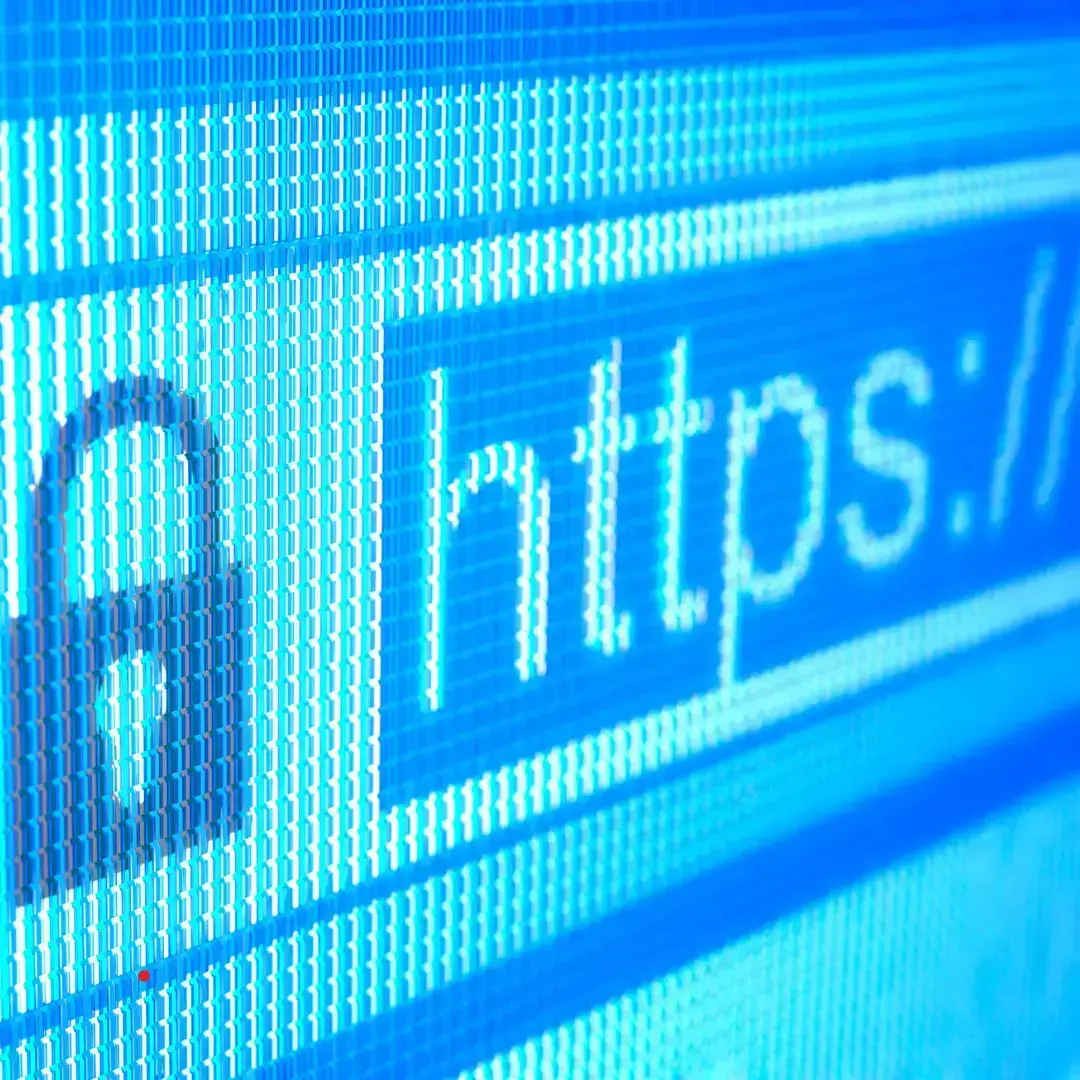In an increasingly digitalized world, the security of customer data has become a top priority for businesses. Cyber-attacks are on the rise, and protecting personal information on your website is not just a question of legal compliance, but also of customer trust.
In this article, we detail the five best practices for ensuring the security of your customers' data on your website.
1. Installing an SSL certificate for a secure site (HTTPS)
An SSL (Secure Sockets Layer) certificate is the first step in securing your website. It encrypts data exchanges between the server and the user, protecting sensitive information such as passwords, credit card numbers and personal data.
Why it's essential:
- The HTTPS protocol reassures your visitors by displaying a padlock in the address bar.
- Search engines like Google favor HTTPS sites in their search results.
Action to be taken: If your site is not yet secure, contact your hosting provider or an IT expert to install an SSL certificate.
2. Use strong passwords and two-factor authentication
Weak or reused passwords are often the gateway for hackers. Protect your site and your customers' data with :
- Complex passwords including letters, numbers and special characters.
- Two-factor authentication (2FA) adds an extra layer of security by requiring confirmation via another device.
Why it's essential:
These measures considerably reduce the risk of unauthorized access to your site or customer accounts.
3. Update your website regularly
Websites, whether based on a CMS like WordPress or on custom platforms, require frequent updates to :
- Fix vulnerabilities identified in systems or plugins.
- Introduce safety improvements.
Why it's essential:
Hackers often target obsolete versions of software to infiltrate sites.
Action to be taken:
- Schedule regular updates for your CMS, themes and plugins.
- Call in a professional to carry out these updates without disrupting your operations.
4. Install a firewall to website and anti-malware software
A web application firewall (WAF) acts as a barrier between your site and cyberthreats. It blocks intrusion attempts and filters malicious traffic. In addition, anti-malware software detects and eliminates malicious files likely to compromise data security.
Why it's essential:
These tools protect your customer data against :
- DDoS (Denial of Service) attacks.
- Injection of malicious scripts (such as SQL attacks).
Action to be taken: Integrate firewall and anti-malware software adapted to the size and needs of your site.
5. Regular, secure backups
Even with the best protection in place, no website is completely safe from attack. Regular backups are therefore an essential lifeline.
How to proceed :
- Set up automatic backups to regularly store a copy of your site and its data.
- Keep these copies in a secure place, such as a cloud server or external drive.
Why it's essential:
In the event of a cyber-attack or breakdown, a recent backup enables you to quickly restore your site and limit disruption to your customers.
Why data protection is crucial to your business
Protecting your customers' data goes beyond technical security. It's :
- Enhances customer confidence to your brand.
- Helps you comply with regulations, such as RGPD in Europe.
- Protect your reputation and avoid financial losses due to sanctions or loss of customers.
Webiphi : Your partner in digital security
At Webiphiwe offer complete solutions for secure your website and protect your customers' data.
- Install SSL certificates.
- Installation of firewalls and anti-malware tools.
- Support for updates and maintenance.
- Regular backups and restore management.
Contact us today to enhance your site's security and protect your customers.